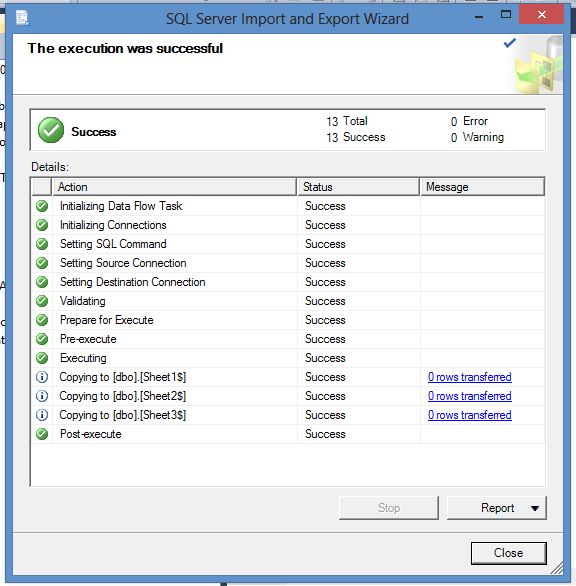How to Import Data from EXCEL to Destination
Import data from excel through wizard
Step 1: Choose your database where to import data -->Tasks-->Import Data
Step 2: Click Next
Step 3: Choose the Data source as a Microsoft Excel and browse the file path as well as choose the Excel Version click next
Here we have the options to get the columns Dynamically (like First row has column names) or Manually we have to provide
Step 4:Now choose our destination and Authentication type also database -->click Next
Step 5: Choose either option click next
Step 6: Select the sheet where you have a required data then click next
Step 7:Here we have the options to choose either Package or run immediately
Run immediately is a process which retrieves the data instantly
If it is a package we can run package along with configuration file at any environment
Step 8: Close