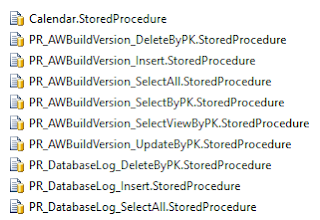/****** Object: Table [dbo].[DEPT] Script Date: 19-05-2016 06:58:37 ******/
SET ANSI_NULLS ON
GO
SET QUOTED_IDENTIFIER ON
GO
SET ANSI_PADDING ON
GO
CREATE TABLE [dbo].[DEPT](
[DEPTNO] [numeric](2, 0) NULL,
[DNAME] [varchar](14) NULL,
[LOC] [varchar](13) NULL
) ON [PRIMARY]
GO
SET ANSI_PADDING OFF
GO
/****** Object: Table [dbo].[EMP] Script Date: 19-05-2016 06:58:37 ******/
SET ANSI_NULLS ON
GO
SET QUOTED_IDENTIFIER ON
GO
SET ANSI_PADDING ON
GO
CREATE TABLE [dbo].[EMP](
[EMPNO] [numeric](4, 0) NOT NULL,
[ENAME] [varchar](10) NULL,
[JOB] [varchar](9) NULL,
[MGR] [numeric](4, 0) NULL,
[HIREDATE] [datetime] NULL,
[SAL] [numeric](7, 2) NULL,
[COMM] [numeric](7, 2) NULL,
[DEPTNO] [numeric](2, 0) NULL
) ON [PRIMARY]
GO
SET ANSI_PADDING OFF
GO
INSERT [dbo].[DEPT] ([DEPTNO], [DNAME], [LOC]) VALUES (CAST(10 AS Numeric(2, 0)), N'ACCOUNTING', N'NEW YORK')
GO
INSERT [dbo].[DEPT] ([DEPTNO], [DNAME], [LOC]) VALUES (CAST(20 AS Numeric(2, 0)), N'RESEARCH', N'DALLAS')
GO
INSERT [dbo].[DEPT] ([DEPTNO], [DNAME], [LOC]) VALUES (CAST(30 AS Numeric(2, 0)), N'SALES', N'CHICAGO')
GO
INSERT [dbo].[DEPT] ([DEPTNO], [DNAME], [LOC]) VALUES (CAST(40 AS Numeric(2, 0)), N'OPERATIONS', N'BOSTON')
GO
INSERT [dbo].[EMP] ([EMPNO], [ENAME], [JOB], [MGR], [HIREDATE], [SAL], [COMM], [DEPTNO]) VALUES (CAST(7369 AS Numeric(4, 0)), N'SMITH', N'CLERK', CAST(7902 AS Numeric(4, 0)), CAST(0x0000738200000000 AS DateTime), CAST(800.00 AS Numeric(7, 2)), NULL, CAST(20 AS Numeric(2, 0)))
GO
INSERT [dbo].[EMP] ([EMPNO], [ENAME], [JOB], [MGR], [HIREDATE], [SAL], [COMM], [DEPTNO]) VALUES (CAST(7499 AS Numeric(4, 0)), N'ALLEN', N'SALESMAN', CAST(7698 AS Numeric(4, 0)), CAST(0x000073C300000000 AS DateTime), CAST(1600.00 AS Numeric(7, 2)), CAST(300.00 AS Numeric(7, 2)), CAST(30 AS Numeric(2, 0)))
GO
INSERT [dbo].[EMP] ([EMPNO], [ENAME], [JOB], [MGR], [HIREDATE], [SAL], [COMM], [DEPTNO]) VALUES (CAST(7521 AS Numeric(4, 0)), N'WARD', N'SALESMAN', CAST(7698 AS Numeric(4, 0)), CAST(0x000073C500000000 AS DateTime), CAST(1250.00 AS Numeric(7, 2)), CAST(500.00 AS Numeric(7, 2)), CAST(30 AS Numeric(2, 0)))
GO
INSERT [dbo].[EMP] ([EMPNO], [ENAME], [JOB], [MGR], [HIREDATE], [SAL], [COMM], [DEPTNO]) VALUES (CAST(7566 AS Numeric(4, 0)), N'JONES', N'MANAGER', CAST(7839 AS Numeric(4, 0)), CAST(0x000073EC00000000 AS DateTime), CAST(2975.00 AS Numeric(7, 2)), NULL, CAST(20 AS Numeric(2, 0)))
GO
INSERT [dbo].[EMP] ([EMPNO], [ENAME], [JOB], [MGR], [HIREDATE], [SAL], [COMM], [DEPTNO]) VALUES (CAST(7654 AS Numeric(4, 0)), N'MARTIN', N'SALESMAN', CAST(7698 AS Numeric(4, 0)), CAST(0x0000749F00000000 AS DateTime), CAST(1250.00 AS Numeric(7, 2)), CAST(1400.00 AS Numeric(7, 2)), CAST(30 AS Numeric(2, 0)))
GO
INSERT [dbo].[EMP] ([EMPNO], [ENAME], [JOB], [MGR], [HIREDATE], [SAL], [COMM], [DEPTNO]) VALUES (CAST(7698 AS Numeric(4, 0)), N'BLAKE', N'MANAGER', CAST(7839 AS Numeric(4, 0)), CAST(0x0000740900000000 AS DateTime), CAST(2850.00 AS Numeric(7, 2)), NULL, CAST(30 AS Numeric(2, 0)))
GO
INSERT [dbo].[EMP] ([EMPNO], [ENAME], [JOB], [MGR], [HIREDATE], [SAL], [COMM], [DEPTNO]) VALUES (CAST(7782 AS Numeric(4, 0)), N'CLARK', N'MANAGER', CAST(7839 AS Numeric(4, 0)), CAST(0x0000743000000000 AS DateTime), CAST(2450.00 AS Numeric(7, 2)), NULL, CAST(10 AS Numeric(2, 0)))
GO
INSERT [dbo].[EMP] ([EMPNO], [ENAME], [JOB], [MGR], [HIREDATE], [SAL], [COMM], [DEPTNO]) VALUES (CAST(7788 AS Numeric(4, 0)), N'SCOTT', N'ANALYST', CAST(7566 AS Numeric(4, 0)), CAST(0x0000765400000000 AS DateTime), CAST(3000.00 AS Numeric(7, 2)), NULL, CAST(20 AS Numeric(2, 0)))
GO
INSERT [dbo].[EMP] ([EMPNO], [ENAME], [JOB], [MGR], [HIREDATE], [SAL], [COMM], [DEPTNO]) VALUES (CAST(7839 AS Numeric(4, 0)), N'KING', N'PRESIDENT', NULL, CAST(0x000074D100000000 AS DateTime), CAST(5000.00 AS Numeric(7, 2)), NULL, CAST(10 AS Numeric(2, 0)))
GO
INSERT [dbo].[EMP] ([EMPNO], [ENAME], [JOB], [MGR], [HIREDATE], [SAL], [COMM], [DEPTNO]) VALUES (CAST(7844 AS Numeric(4, 0)), N'TURNER', N'SALESMAN', CAST(7698 AS Numeric(4, 0)), CAST(0x0000748B00000000 AS DateTime), CAST(1500.00 AS Numeric(7, 2)), CAST(0.00 AS Numeric(7, 2)), CAST(30 AS Numeric(2, 0)))
GO
INSERT [dbo].[EMP] ([EMPNO], [ENAME], [JOB], [MGR], [HIREDATE], [SAL], [COMM], [DEPTNO]) VALUES (CAST(7876 AS Numeric(4, 0)), N'ADAMS', N'CLERK', CAST(7788 AS Numeric(4, 0)), CAST(0x0000767600000000 AS DateTime), CAST(1100.00 AS Numeric(7, 2)), NULL, CAST(20 AS Numeric(2, 0)))
GO
INSERT [dbo].[EMP] ([EMPNO], [ENAME], [JOB], [MGR], [HIREDATE], [SAL], [COMM], [DEPTNO]) VALUES (CAST(7900 AS Numeric(4, 0)), N'JAMES', N'CLERK', CAST(7698 AS Numeric(4, 0)), CAST(0x000074E100000000 AS DateTime), CAST(950.00 AS Numeric(7, 2)), NULL, CAST(30 AS Numeric(2, 0)))
GO
INSERT [dbo].[EMP] ([EMPNO], [ENAME], [JOB], [MGR], [HIREDATE], [SAL], [COMM], [DEPTNO]) VALUES (CAST(7902 AS Numeric(4, 0)), N'FORD', N'ANALYST', CAST(7566 AS Numeric(4, 0)), CAST(0x000074E100000000 AS DateTime), CAST(3000.00 AS Numeric(7, 2)), NULL, CAST(20 AS Numeric(2, 0)))
GO
INSERT [dbo].[EMP] ([EMPNO], [ENAME], [JOB], [MGR], [HIREDATE], [SAL], [COMM], [DEPTNO]) VALUES (CAST(7934 AS Numeric(4, 0)), N'MILLER', N'CLERK', CAST(7782 AS Numeric(4, 0)), CAST(0x0000751400000000 AS DateTime), CAST(1300.00 AS Numeric(7, 2)), NULL, CAST(10 AS Numeric(2, 0)))
GO
SET ANSI_NULLS ON
GO
SET QUOTED_IDENTIFIER ON
GO
SET ANSI_PADDING ON
GO
CREATE TABLE [dbo].[DEPT](
[DEPTNO] [numeric](2, 0) NULL,
[DNAME] [varchar](14) NULL,
[LOC] [varchar](13) NULL
) ON [PRIMARY]
GO
SET ANSI_PADDING OFF
GO
/****** Object: Table [dbo].[EMP] Script Date: 19-05-2016 06:58:37 ******/
SET ANSI_NULLS ON
GO
SET QUOTED_IDENTIFIER ON
GO
SET ANSI_PADDING ON
GO
CREATE TABLE [dbo].[EMP](
[EMPNO] [numeric](4, 0) NOT NULL,
[ENAME] [varchar](10) NULL,
[JOB] [varchar](9) NULL,
[MGR] [numeric](4, 0) NULL,
[HIREDATE] [datetime] NULL,
[SAL] [numeric](7, 2) NULL,
[COMM] [numeric](7, 2) NULL,
[DEPTNO] [numeric](2, 0) NULL
) ON [PRIMARY]
GO
SET ANSI_PADDING OFF
GO
INSERT [dbo].[DEPT] ([DEPTNO], [DNAME], [LOC]) VALUES (CAST(10 AS Numeric(2, 0)), N'ACCOUNTING', N'NEW YORK')
GO
INSERT [dbo].[DEPT] ([DEPTNO], [DNAME], [LOC]) VALUES (CAST(20 AS Numeric(2, 0)), N'RESEARCH', N'DALLAS')
GO
INSERT [dbo].[DEPT] ([DEPTNO], [DNAME], [LOC]) VALUES (CAST(30 AS Numeric(2, 0)), N'SALES', N'CHICAGO')
GO
INSERT [dbo].[DEPT] ([DEPTNO], [DNAME], [LOC]) VALUES (CAST(40 AS Numeric(2, 0)), N'OPERATIONS', N'BOSTON')
GO
INSERT [dbo].[EMP] ([EMPNO], [ENAME], [JOB], [MGR], [HIREDATE], [SAL], [COMM], [DEPTNO]) VALUES (CAST(7369 AS Numeric(4, 0)), N'SMITH', N'CLERK', CAST(7902 AS Numeric(4, 0)), CAST(0x0000738200000000 AS DateTime), CAST(800.00 AS Numeric(7, 2)), NULL, CAST(20 AS Numeric(2, 0)))
GO
INSERT [dbo].[EMP] ([EMPNO], [ENAME], [JOB], [MGR], [HIREDATE], [SAL], [COMM], [DEPTNO]) VALUES (CAST(7499 AS Numeric(4, 0)), N'ALLEN', N'SALESMAN', CAST(7698 AS Numeric(4, 0)), CAST(0x000073C300000000 AS DateTime), CAST(1600.00 AS Numeric(7, 2)), CAST(300.00 AS Numeric(7, 2)), CAST(30 AS Numeric(2, 0)))
GO
INSERT [dbo].[EMP] ([EMPNO], [ENAME], [JOB], [MGR], [HIREDATE], [SAL], [COMM], [DEPTNO]) VALUES (CAST(7521 AS Numeric(4, 0)), N'WARD', N'SALESMAN', CAST(7698 AS Numeric(4, 0)), CAST(0x000073C500000000 AS DateTime), CAST(1250.00 AS Numeric(7, 2)), CAST(500.00 AS Numeric(7, 2)), CAST(30 AS Numeric(2, 0)))
GO
INSERT [dbo].[EMP] ([EMPNO], [ENAME], [JOB], [MGR], [HIREDATE], [SAL], [COMM], [DEPTNO]) VALUES (CAST(7566 AS Numeric(4, 0)), N'JONES', N'MANAGER', CAST(7839 AS Numeric(4, 0)), CAST(0x000073EC00000000 AS DateTime), CAST(2975.00 AS Numeric(7, 2)), NULL, CAST(20 AS Numeric(2, 0)))
GO
INSERT [dbo].[EMP] ([EMPNO], [ENAME], [JOB], [MGR], [HIREDATE], [SAL], [COMM], [DEPTNO]) VALUES (CAST(7654 AS Numeric(4, 0)), N'MARTIN', N'SALESMAN', CAST(7698 AS Numeric(4, 0)), CAST(0x0000749F00000000 AS DateTime), CAST(1250.00 AS Numeric(7, 2)), CAST(1400.00 AS Numeric(7, 2)), CAST(30 AS Numeric(2, 0)))
GO
INSERT [dbo].[EMP] ([EMPNO], [ENAME], [JOB], [MGR], [HIREDATE], [SAL], [COMM], [DEPTNO]) VALUES (CAST(7698 AS Numeric(4, 0)), N'BLAKE', N'MANAGER', CAST(7839 AS Numeric(4, 0)), CAST(0x0000740900000000 AS DateTime), CAST(2850.00 AS Numeric(7, 2)), NULL, CAST(30 AS Numeric(2, 0)))
GO
INSERT [dbo].[EMP] ([EMPNO], [ENAME], [JOB], [MGR], [HIREDATE], [SAL], [COMM], [DEPTNO]) VALUES (CAST(7782 AS Numeric(4, 0)), N'CLARK', N'MANAGER', CAST(7839 AS Numeric(4, 0)), CAST(0x0000743000000000 AS DateTime), CAST(2450.00 AS Numeric(7, 2)), NULL, CAST(10 AS Numeric(2, 0)))
GO
INSERT [dbo].[EMP] ([EMPNO], [ENAME], [JOB], [MGR], [HIREDATE], [SAL], [COMM], [DEPTNO]) VALUES (CAST(7788 AS Numeric(4, 0)), N'SCOTT', N'ANALYST', CAST(7566 AS Numeric(4, 0)), CAST(0x0000765400000000 AS DateTime), CAST(3000.00 AS Numeric(7, 2)), NULL, CAST(20 AS Numeric(2, 0)))
GO
INSERT [dbo].[EMP] ([EMPNO], [ENAME], [JOB], [MGR], [HIREDATE], [SAL], [COMM], [DEPTNO]) VALUES (CAST(7839 AS Numeric(4, 0)), N'KING', N'PRESIDENT', NULL, CAST(0x000074D100000000 AS DateTime), CAST(5000.00 AS Numeric(7, 2)), NULL, CAST(10 AS Numeric(2, 0)))
GO
INSERT [dbo].[EMP] ([EMPNO], [ENAME], [JOB], [MGR], [HIREDATE], [SAL], [COMM], [DEPTNO]) VALUES (CAST(7844 AS Numeric(4, 0)), N'TURNER', N'SALESMAN', CAST(7698 AS Numeric(4, 0)), CAST(0x0000748B00000000 AS DateTime), CAST(1500.00 AS Numeric(7, 2)), CAST(0.00 AS Numeric(7, 2)), CAST(30 AS Numeric(2, 0)))
GO
INSERT [dbo].[EMP] ([EMPNO], [ENAME], [JOB], [MGR], [HIREDATE], [SAL], [COMM], [DEPTNO]) VALUES (CAST(7876 AS Numeric(4, 0)), N'ADAMS', N'CLERK', CAST(7788 AS Numeric(4, 0)), CAST(0x0000767600000000 AS DateTime), CAST(1100.00 AS Numeric(7, 2)), NULL, CAST(20 AS Numeric(2, 0)))
GO
INSERT [dbo].[EMP] ([EMPNO], [ENAME], [JOB], [MGR], [HIREDATE], [SAL], [COMM], [DEPTNO]) VALUES (CAST(7900 AS Numeric(4, 0)), N'JAMES', N'CLERK', CAST(7698 AS Numeric(4, 0)), CAST(0x000074E100000000 AS DateTime), CAST(950.00 AS Numeric(7, 2)), NULL, CAST(30 AS Numeric(2, 0)))
GO
INSERT [dbo].[EMP] ([EMPNO], [ENAME], [JOB], [MGR], [HIREDATE], [SAL], [COMM], [DEPTNO]) VALUES (CAST(7902 AS Numeric(4, 0)), N'FORD', N'ANALYST', CAST(7566 AS Numeric(4, 0)), CAST(0x000074E100000000 AS DateTime), CAST(3000.00 AS Numeric(7, 2)), NULL, CAST(20 AS Numeric(2, 0)))
GO
INSERT [dbo].[EMP] ([EMPNO], [ENAME], [JOB], [MGR], [HIREDATE], [SAL], [COMM], [DEPTNO]) VALUES (CAST(7934 AS Numeric(4, 0)), N'MILLER', N'CLERK', CAST(7782 AS Numeric(4, 0)), CAST(0x0000751400000000 AS DateTime), CAST(1300.00 AS Numeric(7, 2)), NULL, CAST(10 AS Numeric(2, 0)))
GO